This purpose of this blog is to share information among class members, reminisce, stay up to date regarding class activities and just have fun. We could have well over 100 class members accessing this blog so this first post is dedicated to a discussion of the blog itself and to setting a few ground rules.
The blogging tool we are using is provided by Google at no cost to us. There are two basic types of entries that can be made to this blog:
- The primary entry is the "post". Posts appear on the main web page of the blog in reverse chronological order. Pictures may be included in a post.
- The secondary entry is the "comment". A comment is "attached" to a post. They do not appear on the main web site page but can be accessed by clicking on the word, "Comments" found just below a post.
Unfortunately, only a blog administrator is allowed to create a post. Anyone can create a comment; this process is initiated by clicking on the word, "Comments", below a post. Think of a post as the beginning of a "thread" with comments attached to that specific thread. Comments attached to a post thread should relate to the original topic of the post. If a new topic is desired, a new post is in order.
Here are some procedures we'll follow for a while until we get a better feel for how we'll use this blog.
- Identifying ourselves - We want to know the authors of posts and comments but if you prefer not to use your complete name, use enough of your name so class members will know who your are, e.g., "Jim Str...".
- Initiating a new post - if you want to initiate a new post, send the text and any pictures you want included to the administrator. Click on "View my complete profile" on the left sidebar and you'll see an email button. The administrator will create the post.
- Initiating a new comment - You can create comments yourself by clicking on "Comments" below a post. You'll see comments that have been added already plus instructions about adding your own. Comments cannot include pictures.
- Unmoderated comments - When you create a comment, it will be added to the blog withing a minute or two with no review or approval by anyone. We'll try this for a while. If problems arise, we'll switch to "moderated" mode. If you run across a comment that is in poor taste, send an email to the administrator. Anyone in the world can add a comment but we're hoping this won't be a problem.
- Links - Links to other web sites in the left sidebar and in posts will probably be safe. However, links in comments may not be. Don't click on a link in a comment unless you feel secure regarding its author's intent. Again, anyone can leave comments and virus downloads can be disguised as links.
- Picture gallery - You see a rotating slide show in the left sidebar. Larger versions of the pictures are available by clicking on the slide show. If you just want to add pictures, we can put them in the slide show rather than a post. Email them to us and include a short caption for each one. Of course, this requires converting them to a digital format. If you can do this, great. Make them about 800 pixels wide. If you can't do this, send an email to the administrator describing what you have. We'll see what we can do.
- Older posts - Eventually, older posts drop off the main web page as new ones are added. You can still see the older posts by clicking on "Older posts" at the bottom.
We'll add additional discussion to this first post as needs arise.
Let's get blogging!
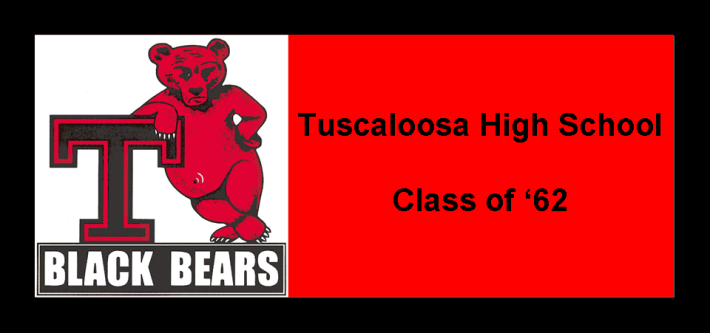
This is what a comment looks like.
ReplyDeleteWell, I found it...now if my message will just go through!
ReplyDeleteJim,
A big THANKS for all the hard work. It will be thrilling to hear from classmates.
Thanks for the picture of Coach T and Mrs. Roberts. They were special to many of us.
To me, Coach was the most special. I hope he can get in on this blog so I can tell him how much he meant to me personally. He even came to my mother's funeral. What a special guy!
One of my fondest memories of him was leaving the lunch room each day. He would always have something to say to me since I was one of his boy's girl friend! I am so glad he has had continued success in life. Did you all know he was voted into the Hall of Fame for HS coaches? That may not be the name of it, but I was made aware of it when it happened.
Looking forward to time spent with friends and memories we cherish. Keep this going, friends.
Sara Duren Porch
Sara, thanks for your comments.
ReplyDeleteYes, Coach T. (and anyone else) can read this blog and add comments. (That's both good news and bad news!)
Any one having problems or questions should send an email to me. Click on "View my complete profile" at the top left to se an "Email" button.
Many thanks to Jimmy Stringer for being technologically proficient enough to set up the blog. I'm looking forward to hearing from and about all of our classmates and reminiscing about the "good ole days at THS". I see Coach T and Letitia frequently and both are doing remarkably well. Coach T was the golf coach at Tuscaloosa Academy for years, and his golf teams won numerous state championships.
ReplyDelete